When we talk about “digital assets,” most minds jump to customer data, code, or cloud infrastructure. Yet one of your most valuable—and vulnerable—assets is hiding in plain sight: your domain name system (DNS) and the domain registration that underpins it. Lose control of either and you risk losing email, web traffic, and credibility overnight.
Here is a practical guide to keeping that control where it belongs — inside your company.
Know Where Your Domain Lives

- Audit today: Identify all domains your business owns (including parked domains and regional).
- Confirm the registrar: Log in, screenshot key settings, and make sure you have Multi Factor Authentication enabled.
- Document it: Store registrar credentials, renewal dates, and login procedures in a secure, company-owned password manager.
Choose a Registrar You Can Reach
A low-cost registrar that hides behind ticket queues is a false economy. Pick one that:
- Has proven uptime and security certifications – ask them to prove it by providing their latest audit reports.
- Offers 24 × 7 phone support — not just chatbots.
- Allows role-based account access so IT, web developers, finance and management can each get what they need without sharing a single login.
Keep DNS Keys in Your Hands
Outsourcing web design or marketing? Great. Outsourcing DNS management to them? Risky!
- Maintain the master account: Grant third-party vendors limited access via sub-accounts or API tokens that you can revoke.
- Log changes: Use a DNS provider that offers version history and alerts for record edits.
- Enforce least privilege: Designers rarely need to edit MX, SPF, or TXT records—so don’t let them.
Use Company-Owned Contact Details
The registrar’s administrative and technical contact should be generic, role-based addresses (e.g., dns-admin@yourcompany.com). Personal emails, a web developer’s email or a lone IT manager’s Gmail risk becoming inaccessible if that individual leaves.
Lock Down Email with SPF, DKIM & DMARC
Email remains the #1 vector for phishing and brand impersonation. Your DNS records are the front-line defence. Make sure you have these properly configured:
- SPF – Lists servers allowed to send on your behalf. Keep it under 10 DNS lookups.
- DKIM – Cryptographically signs outgoing mail so recipients can confirm it’s genuine. Rotate keys annually.
- DMARC – Tells receiving servers what to do with messages that fail SPF/DKIM. Set policy to at least quarantine; better yet, move to p=reject once you’re confident.
Tip: Use a DMARC monitoring service to spot misconfigurations early.
What Can Go Wrong?

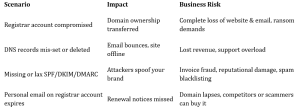
A 15-Minute Health Check for Busy Owners
- Login to your registrar—confirm billing details and renewal dates.
- Export current DNS zone file; save it in secure backup.
- Verify SPF, DKIM, and DMARC at dmarcian.com or similar tools.
- Review who has DNS write access; remove anyone who shouldn’t.
- Schedule a quarterly reminder to repeat steps 1–4.
Take Action Today

- Your domain and DNS are the digital front door to your business. Treat them with the same rigor you apply to financial controls or physical security.
- Demand a quarterly DNS-security report.
- Implement change-control wfor DNS edits.
- Know whom to call if email or the website suddenly stops working.
Secure your domain now, and you’ll sleep easier knowing that your brand, emails, and web presence remain firmly under your command—today and for the long haul.
Have questions or want a quick DNS health assessment? Contact FooForce: 1300 366 367 or email us: support@fooforce.com

